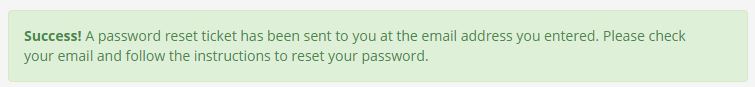Login Help
If you are unable to log on to the website we have a few tips that may help you to fix that.
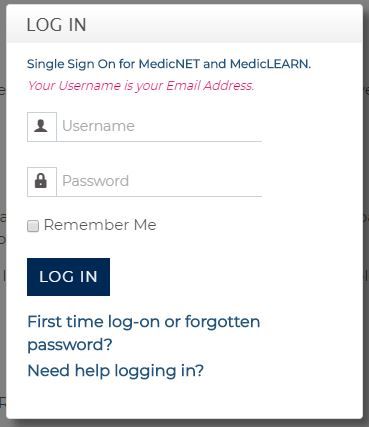
Tip #1
Your login ID is your email address. This is typically your service email, if you are with multiple services all email addresses will work. If you have added a personal email to your profile in MedicNET that email address will also allow you to log on.
Tip #2
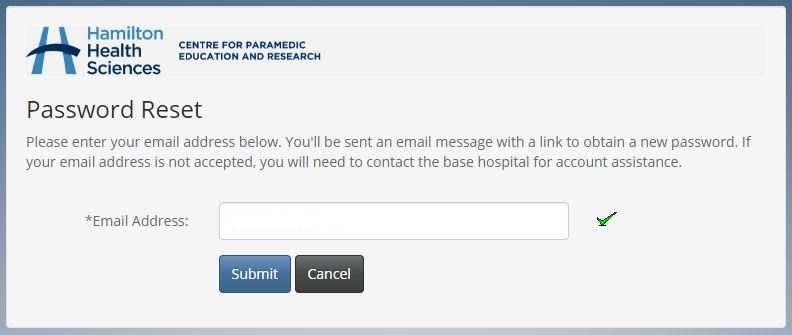
New users must click the link in the log on pop up that says "First time log-on or forgotten password?". This link is used to setup your log on password. When you click the link you will be directed to MedicNET. Enter your email address. If you see a green check mark, your email is valid in the system.
When you click submit an email will be sent to the address you entered. The password reset link is only valid for two (2) hours. If you are unable to complete the password reset in that time you will need to repeat the process.
Tip #3
The password reset link sent to you using Tip #2 will take you to the page shown below. You are required to choose a strong password, the requirements are shown, when all check marks are green click Submit.
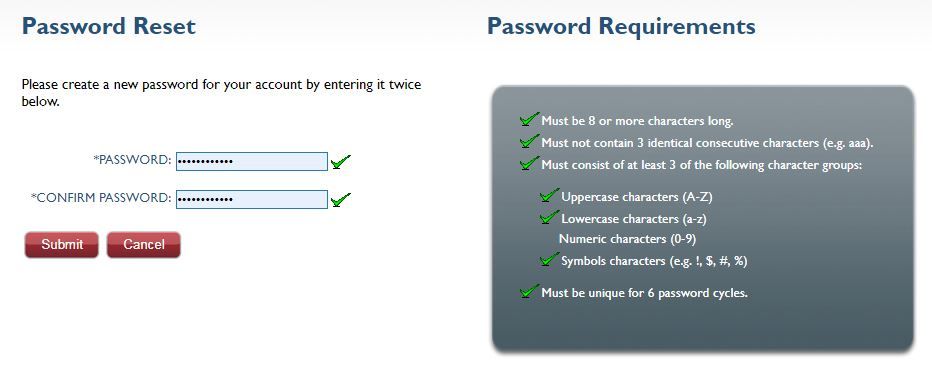

Tip #4
If you have tried all email addresses and do not see a green check mark, please contact CPER so we can resolve the issue for you.
If your email address was valid but you are not receiving the email, check your Junk, Spam, Trash and Deleted folders for the email account you entered when requesting a password reset. If no email is received with in 10 minutes please contact us so we can assist.