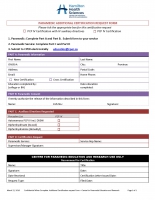PCP AIV Equivalency Process

Autonomous IV Equivalency Process
- Paramedics will fill out the PCP-AIV Equivalency form that includes contact information from the clinical supervisor or trainer who originally completed their IV training and experience. This will be used if CPER needs to verify your previous experience.
- Paramedic Service will send in Request for Additional Certification form.
- Paramedic Educator will review the PCP-AIV Equivalency form to determine which of the following steps are required:
- Online course: all paramedics will complete this to ensure knowledge of paramedic-focused IV material and the medical directives.
- In-class Day: this will apply to any paramedics whose previous experience is limited to IV starts without administration of fluids or medications to ensure knowledge of medical directives and medical math (i.e. ER Technician)
- Test-Out with Service Instructor: paramedics with comprehensive prior experience will meet with a service instructor to complete the medical math and medical directive exam. Service instructors will ensure paramedics are able to start an IV and administer fluids and IV medication on a training arm using service-specific equipment and fill out needed paperwork and skill sheets. Paperwork will be submitted to CPER for approval.
- Supervised IV Starts: paramedics without recent or applicable experience will be required to submit 20 supervised IV starts.
- Reflective practice submission: all paramedics will complete and submit this reflection prior to certification.
- CPER will process full AIV certification once all documentation has been received and approved.